

Introductory brand subhead can be two lines.
The first component on a brand detail page requires the White Background style checkbox to be applied (to match the breadcrumb).
This is an example of a Rich Text component being used on its own. It does require 2 nested Container components. First Container should have the White Background and Container Fluid style checkboxes applied, so that the white background can stretch to the full site width. Inside it, drop another Container, which would automatically restrict to the grid width.
Then, drop the Rich Text component inside the second Container. The Rich Text component should have a grid size width of [Compact Phones] - 12 applied. You can also use the Indent Top and Indent Bottom style checkboxes to add margins top and bottom.
Optional Headline Text

Featured Callout 1

Featured Callout 2

Featured Callout 3
Example of Section Header
The Section Header component can also be used where only a short copy paragraph is needed. Its styles are predefined and you do not have as much flexibility as with the Rich Text component. Also, it does not currently support different color backgrounds.
You can apply Indent Top and Indent Bottom style checkboxes to this component.
Promotional Title for this article
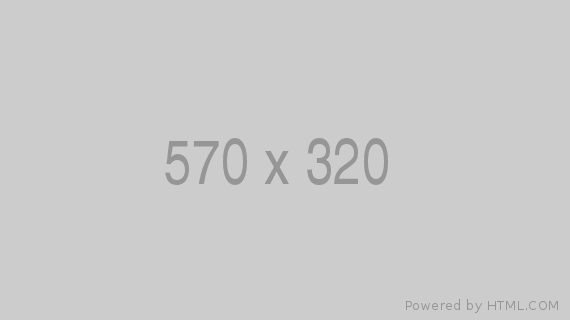
Stories from the content lake
This is dynamically populated from the Content Lake using Taxonomy tags
